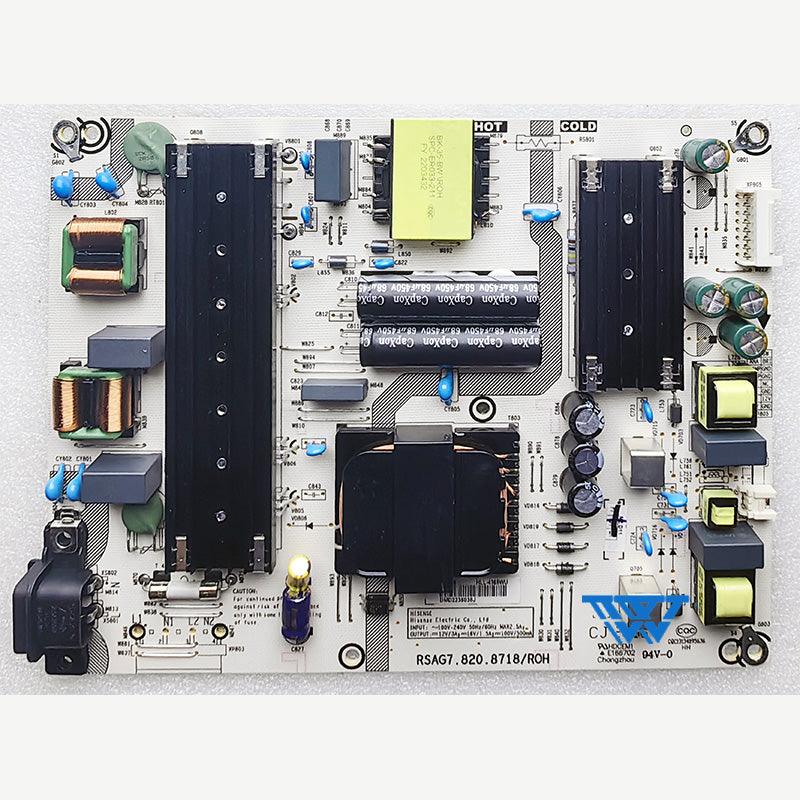
A Comprehensive Guide to Replacing Your Hisense TV's Main Board
Share
A Comprehensive Guide to Replacing Your Hisense TV's Main Board
Is your Hisense TV acting up? Before you consider a replacement, it might just be the main board that needs a change. Specifically, if you own a Hisense model like 65R6E3 or 65R6E4, this guide is tailored for you. We're focusing on the replacement of the Hisense Power Supply/ Main Board RSAG7.820.8718/R0H, HLL-4365WU, 100021261, a common remedy for several TV malfunctions. We'll walk you through identifying problems, troubleshooting, selecting the correct main board, and installing it yourself.
Identifying Common Faults
Knowing when your TV's main board might be failing is crucial. Look out for these signs:
- The TV refuses to turn on, or it intermittently powers off.
- Audio is absent, or the picture doesn't display despite the TV being on.
- HDMI or other inputs stop working.
- The TV freezes or is unresponsive to remote control commands.
Should you encounter any of these issues, it's worth investigating the main board as a potential culprit.
Troubleshooting Steps
Before rushing to replace the main board, let's ensure it's truly the issue.
- Basic Checks: Confirm that all cables are securely connected and the power outlet is functioning.
- Power Cycle: Unplug your TV for a minute, then plug it back in. This simple step can solve a surprising number of problems.
- Visual Inspection: If comfortable, open your TV (ensure it's unplugged) and locate the main board. You're looking for the RSAG7.820.8718/R0H. Check for obvious signs of damage like burn marks or swollen capacitors.
If you're unsure about handling electronics, consider seeking professional help at this stage.
Purchasing the Correct Main Board
Once you've determined the main board needs replacing, it's crucial to buy the right one. The RSAG7.820.8718/R0H, HLL-4365WU, 100021261 board is designed for specific Hisense models, so compatibility is key.
Where to Buy: For a reliable and compatible main board, consider purchasing from this link.
Tips for Selection:
- Verify the model number of your TV and the main board.
- Ensure the seller offers returns in case of compatibility issues.
Installation Guide
Replacing the main board is a task that requires care but can be done at home with the right tools.
Tools Required:
- Screwdriver
- Anti-static wristband (recommended)
Installation Process:
- Safety First: Disconnect your TV from power.
- Access the Main Board: Remove the back panel of your TV. This will expose the main board.
- Remove the Old Main Board: Take note of cable connections for reassembly. Disconnect cables and remove the screws securing the old main board.
- Install the New Main Board: Position the new board where the old one was. Reattach the screws and carefully reconnect the cables as they were.
- Reassemble and Test: Replace the back panel. Plug in your TV and power it on. Check all functionalities to ensure the issue is resolved.
Final Thoughts
Replacing your Hisense TV's main board might seem daunting, but with a bit of patience and careful handling, it's an achievable task that can save you the cost of a new TV. Remember to work carefully and consult a professional if you're unsure about any step.
With the right replacement part and a careful approach, your Hisense TV will be back to its optimal performance in no time. Happy viewing!
Disclaimer: This guide is for informational purposes only. Follow it at your own risk. For professional advice, consult a certified technician.